How to activate and use Facebook Dating, the app’s dating feature
Are you up to 18 years of age, and you want to go into Facebook Dating? If yes, here are the steps to activate Facebook Dating and create a dating profile:
Steps to Activate Facebook Dating
Below are the steps to activate Facebook Dating:
- Step 1: Open the Facebook app:
Ensure you have the latest version of the Facebook app installed on your device. Launch the app and log in to your Facebook account.
- Step 2: Access the Facebook menu
Tap on the menu icon (three horizontal lines) in the screen’s upper-right corner. This will open the Facebook menu.
- Step 3: Look for “Dating” or “See More”:
Scroll down the menu and look for an option called “Dating” or “See More.” The location of this option may vary depending on your device and app version.
Also read: FB Dating App: Essential Safety Tips for Facebook Dating
- Step 4: Set up your dating profile:
Click the “Dating” or “See More” option to enter the Facebook Dating section. You will be prompted to set up your dating profile. Follow the on-screen instructions to provide information about yourself, such as your gender, preferences, interests, and bio.
- Step 5: Add photos
You can upload and select photos to be displayed on your dating profile. Choose pictures that represent you well and reflect your interests and personality.
- Step 6: Customize your dating profile:
You can customise various aspects of your dating profile, such as location, age range, and other preferences. Adjust these settings according to your dating preferences.
- Step 7: Explore potential matches
Once your dating profile is set up, Facebook Dating will show you potential matches based on your preferences and mutual interests.
You can browse through profiles, like or pass on suggested matches, and engage in conversation if both parties are interested.
It’s important to note that Facebook Dating may not be available in all regions or users. If you do not see the “Dating” option in your Facebook app’s menu, it’s possible that Facebook Dating has not been launched in your area yet.
Keep an eye out for updates and announcements from Facebook regarding the feature’s availability in your region.
How to Use Facebook Dating
To use Facebook Dating, follow these steps:
- Step 1: Access Facebook Dating
Open the Facebook app on your device and log in to your account. Look for the “Dating” option in the Facebook menu. If you don’t see it, it may not be available in your region or for your account.
- Step 2: Set up your dating profile
You must set up a dating profile if it’s your first time using Facebook Dating. Follow the on-screen prompts to provide information about yourself, such as your gender, preferences, interests, and bio. You can also add photos to your dating profile.
- Step 3: Explore potential matches
Facebook Dating will show you potential matches based on your preferences and mutual interests. You can browse through profiles, view suggested matches, and access additional information about each person.
- Step 4: Like or pass on profiles
When viewing a profile, you can choose to “Like” or “Pass” on the person. If you “Like” someone, and they have also indicated an interest in you, it will create a match. If you “Pass,” you’ll move on to the next profile.
- Step 5: Start a conversation:
If you’ve matched with someone, you can start a conversation by sending them a message. Facebook Dating has a separate chat feature for messaging within the dating section.
- Step 6: Discover Events and Groups:
Facebook Dating allows connecting with potential matches based on shared events or groups. You can explore these features to find people with similar interests or attending the same events.
- Step 7: Use Secret Crush:
Secret Crush is a feature within Facebook Dating that allows you to select up to nine Facebook friends or Instagram followers as secret crushes. If one of your secret crushes also adds you to their Secret Crush list, both of you will be notified of the match.
A significant advantage of Facebook Dating that keeps your profile secured is that it provides privacy and safety features, such as blocking and reporting users and sharing your date plans and location with a trusted contact.
It’s important to note that the availability and features of Facebook Dating may vary depending on your location and account eligibility. Review and understand Facebook’s terms of service and community guidelines when using the platform.
Is Facebook Dating a Free Service?
Yes, Facebook Dating is a free service provided by Facebook. You can create a dating profile, browse through potential matches, and engage in conversations with other users without any additional cost.
However, it’s important to note that Facebook Dating operates within the broader Facebook platform, which may offer additional paid features or advertisements unrelated to the dating service.
Is Facebook Dating Available in Africa
Facebook Dating has been gradually rolling out to different countries and regions, and I can’t specifically see it being available in all African countries.
I recommend checking the Facebook website or the Facebook app to see if Facebook Dating is available in your country. You may need to wait for Facebook to expand the service to your region if unavailable.
Conclusion
To activate Facebook Dating, ensure you are up to 18 years of age, and your region permits it. Creating a Facebook account is simple and free. You can contact the support team if you notice any difficulty creating and activating Facebook Dating.
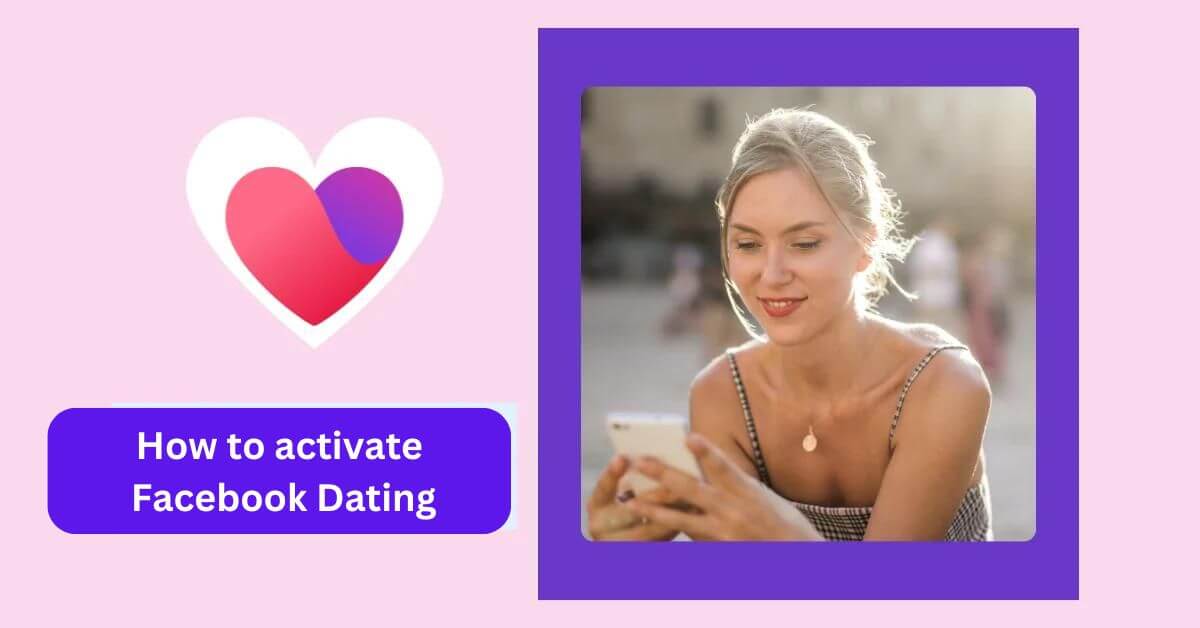
It OK is Web site if can help with date or friend